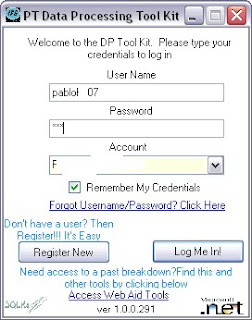Tuesday, June 1, 2010
Release 1.0.0.291 - 293
This new release includes security enhancements to the dp dialog tool, This new tool will allow you to lock/unlock conversations at your convenience. simply click on the padlock and password box will appear next to the padlock and then simply type whatever password you desire. the toolkit will lock out the conversation and also send a message to the other person. Once you unlock it it will send another message to the person letting them know you have unlocked our conversation. When you lock a conversation it will make the message box list and the users in the list and also the title of the conversation change or dissappear, once you type the credentials you set it should appear. make sure you remember your password as it is case sensetive. otherwise you will have to close your conversation and open another one.
Wednesday, May 26, 2010
Release 1.0.0.288-291
This new release has some modifications to the Suggestion Box/Issue Reporter tool built into the toolkit.
New update removes the suggestion box from the log in screen and moves it to the inside screen permanently. You will no longer see it. this is because it captures information about the user when using the suggestion box now.
As you can see below you can see the new location of the link. Everything is identical in the screen except when reporting an issue. You will now be able to see when available administrators that can help right away. either way upon submitting your issue you can either submit the normal way or you can choose to talk to an administrator. However keep in mind an alert will be sent for redundancy.
See below for the options you have when submitting an issue.

New update removes the suggestion box from the log in screen and moves it to the inside screen permanently. You will no longer see it. this is because it captures information about the user when using the suggestion box now.
As you can see below you can see the new location of the link. Everything is identical in the screen except when reporting an issue. You will now be able to see when available administrators that can help right away. either way upon submitting your issue you can either submit the normal way or you can choose to talk to an administrator. However keep in mind an alert will be sent for redundancy.
See below for the options you have when submitting an issue.

Friday, April 23, 2010
Release 1.0.0.286-287
New release versions 1.0.0.286-287 these new versions include a new report engine that will generate a shipping report based on a billing date range, please note the date is of when the order was imported to the toolkit
Thursday, April 15, 2010
Release 1.0.0.284 - 1.0.0.286
this new releases fixes some bugs on the dialog module
Lost Conversations - a bug that would prevent the toolkit from opening new dialogs has been fixed. this would result in lost conversations. It should work now.
Ending Conversations - Clean up of conversations is now fixed, the toolkit will now clean itself after a conversation is closed by both parties
Lost Conversations - a bug that would prevent the toolkit from opening new dialogs has been fixed. this would result in lost conversations. It should work now.
Ending Conversations - Clean up of conversations is now fixed, the toolkit will now clean itself after a conversation is closed by both parties
Thursday, April 1, 2010
Release 1.0.0.283
New release includes
- Administrator Tools
- Have enhanced the change ship method function to load all available ship methods, this will make it easier to update one ship method to another,
- Have also added a re-activation of the cancelled or terminated accounts, what this means if we ever need to dig back on old accounts, we can simply log in through the administrator window and set the account to active, what this does is it changes the status to "On Hold" which will allow you access to the account but it wont ask the toolkit to check for files to be imported etc..
- Tracking Number Import
- As more accounts are coming through to 2.0 there are times where the tracking number is visible but the status is not, for those instances the status of the order didn't change, so what you can do now is change the toolkit to ignore the status and import any valid tracking number, the toolkit will still check for a valid tracking number before importing anything.
- Dialog
- The new dialog feature now groups consecutive messages from a specifc user this makes conversations more easy to read. You can also now supress the dialog box from displaying on new messages, when on supress mode, the toolkit will change the title of the dialog to alert you a new message has arrived.
Wednesday, March 31, 2010
Release 1.0.0.282
New releae includes
- Administrator Module
- You can now change orders ship methods for multiple orders, all you have to do is use the same module you use for change status and check off the button that says ship methods updates.
Tuesday, March 30, 2010
Release: 1.0.0.281
New updates to the toolkit,
- Dialog Module
- Module now contains a different layout and easier to read
- there is now a check box that allows you to supress the dialog box from opening it will simply select but it will not pop up.
- Regular Module
- You can now view users by both right clicking on your name or clicking active users. link on the main screen
Release 1.0.0.280
There is a new release in the toolkit changes to the following areas
- Dialog Module
- Toolkit can now send e-mail transcripts of the conversations for record keeping if desired
- Format for conversation has changed to having the name and time on line #1 and message on line #2 this a little easier to read
- Suggestion Box/Bug Reporting
- When you click on this box while on the toolkit the toolkit will auto populate your name and e-mail. however you stil need to select send a copy in order to receive a copy of the report submitted
- Administrator Tools
- Only thing changed on this window is it no longer hides the main window it simply opens the administrator tools on your window.
Monday, March 29, 2010
Release 1. 0. 0.279
Some changes to the dialog module which now shows you the full name of the person you are having a conversation with, it also now sends the other user a message if you close the dialog box, once the window receives the new message that the user has logged off, the toolkit locks out the send button since you can no longer have a dialog,
We have also made some changes to the log in screen, where the toolkit can now remember the last time you logged in credentials, for example if you put remember my credentials, the toolkit will remember the credentials you used to log in before you closed it, it wont include the password only the username and the account, If you ave any questions please let me know
We have also made some changes to the log in screen, where the toolkit can now remember the last time you logged in credentials, for example if you put remember my credentials, the toolkit will remember the credentials you used to log in before you closed it, it wont include the password only the username and the account, If you ave any questions please let me know
Wednesday, March 24, 2010
Release 1.0.0.275 - 1.0.0.278
This new release of the toolkit, has added functions to the new list of active users,
As you can see above when you right click on your name you see list a of active users in the toolkit as you hover each of the users you will see a sub menu that will outline the Account the User is in, their full name, their e-mail and also the last time they logged in, At the bottom of the sub menu you choose to start a conversation with the user, once the user clicks on the Start a Conversation button, a dialog box will open for you where you can start sending messages to each other, Currently the toolkit only supports conversations between two users, you will see your font in black and the recipients font in blue, if either of you closes the dialog boxes it destroys the conversation, and sends one last message to the recipient, the recipient will see that you will close the conversation and in turn when you close they close, it will clean up itself, Every time you log in to the toolkit the toolkit generates a special ID for you, so that there will never be a chance where you cross conversations with other users. The dialog module is currently hosted on the gmapweb website with SSL Encryption so that you can be confident the conversation is secure, The conversation is handled by the gmap server through an custom toolkit xml API. If you would like to learn more about the toolkit xml api, please see me
As you can see above when you right click on your name you see list a of active users in the toolkit as you hover each of the users you will see a sub menu that will outline the Account the User is in, their full name, their e-mail and also the last time they logged in, At the bottom of the sub menu you choose to start a conversation with the user, once the user clicks on the Start a Conversation button, a dialog box will open for you where you can start sending messages to each other, Currently the toolkit only supports conversations between two users, you will see your font in black and the recipients font in blue, if either of you closes the dialog boxes it destroys the conversation, and sends one last message to the recipient, the recipient will see that you will close the conversation and in turn when you close they close, it will clean up itself, Every time you log in to the toolkit the toolkit generates a special ID for you, so that there will never be a chance where you cross conversations with other users. The dialog module is currently hosted on the gmapweb website with SSL Encryption so that you can be confident the conversation is secure, The conversation is handled by the gmap server through an custom toolkit xml API. If you would like to learn more about the toolkit xml api, please see me
Thursday, March 18, 2010
Release 1.0.0.271 - 1.0.0.274
There have been four releases since the last update, There have been some improvements to the layout.
1.)The toolkit now has some of the menu's only found on the log in inside the toolkit.
As you can see above you can now access
a) administrator tools/settings - for those with administrator status
b)suggestion box/Report Bug - for those wanting to report a bug or a n issue
c)Web aid tools which include the log/alert generator
Also many of you may have noticed the greeting and your name, if you right click on the name you will get a list of the current users logged in to the toolkit,
When you right click on the greeting "Hello " Your name, you receive a small menu, the small menu represents the users logged in to the toolkit, it also tells you their e-mail, account they are in as well as their full name, For users with administrator values you have the ability to start a conversation, for example
If I want to check with gladys how she is doing the reprints I simply select her user and click start conversation
As you can see above the toolkit has a conversation box, works similar as quick messenger, after the dialog is complete the and you close the conversation the toolkit will remove the text from the server and clean up after itself,
1.)The toolkit now has some of the menu's only found on the log in inside the toolkit.
As you can see above you can now access
a) administrator tools/settings - for those with administrator status
b)suggestion box/Report Bug - for those wanting to report a bug or a n issue
c)Web aid tools which include the log/alert generator
Also many of you may have noticed the greeting and your name, if you right click on the name you will get a list of the current users logged in to the toolkit,
When you right click on the greeting "Hello " Your name, you receive a small menu, the small menu represents the users logged in to the toolkit, it also tells you their e-mail, account they are in as well as their full name, For users with administrator values you have the ability to start a conversation, for example
If I want to check with gladys how she is doing the reprints I simply select her user and click start conversation
As you can see above the toolkit has a conversation box, works similar as quick messenger, after the dialog is complete the and you close the conversation the toolkit will remove the text from the server and clean up after itself,
Thursday, March 11, 2010
Release 1.0.0.270
There was a bug reported with the toolkit where it was not updating receipt files in the QC screen, it has been fixed and is now working.
Wednesday, March 10, 2010
Release 1.0.0.269
The toolkit has a new update which helps with the processing of intl shipments, where it grabs the weight from the file and populates the weights in the appropriate fields, for example a weight of 2.75 lbs would be split and broken down in to the following, 2 lbs and 12 oz, These two figures would auto populate on the weight in oz and lbs fields respectively. See below

If the weight is round to the nearest pound either just 2lbs or 2.0 lbs the toolkit will detect this and populate this in it's respective field,

If the weight is round to the nearest pound either just 2lbs or 2.0 lbs the toolkit will detect this and populate this in it's respective field,
Remember that this works when you click on the populate weight checkbox other wise it wont work. This is aimed at orders that we use the weight from orderwave to process them, not for the ones that we receive the weight from production
Tuesday, March 2, 2010
Release 1.0.0.268
This new release includes updates to the batch update tool, It includes the following new features
- Separate Thread Processing for Updating Logs,
- NEW - Update of multiple orders as well, for example if you want to receive 10 orders you can scan them the same way you update logs and Click Update, the system will update them and show through the progress bar the status of the updates.
- Added a progress bar to let the user know the status of the updates.
- Please note that updates to received can take longer than other updates since the toolkit has to create the other signatures.
Please report any bugs through the toolkit suggestion box.
Tuesday, February 23, 2010
Release 1.0.0.266
This new release introduces pull reminders for the 2.0 accounts, the toolkit now has the ability, record pull times and send an alert to DP on when the pull is due. This feature is available on the administrator module, and can be easily added for all accounts, These reminders are done daily only, it will send the alert every weekday excluding sunday and saturday
Release 1.0.0.265
this release has minor changes mainly to the datagidview for billing, it has added options for manipulating the billing report
Thursday, February 18, 2010
Release 1.0.0.264
Updates to the toolkit in the release include
- the toolkit will now re-try 5 X before throwing an error on the insert of tracking numbers for large API Calls, You will see the progress halt code will pause for 5 seconds and then retry to insert the record.
- Exception report will now exclude/include the excel report depending if there are exceptions available, if there are no exceptions the toolkit will not generate this report otherwise it will.
- Have added the RP-Active status to the exception window module under quick exceptions
Friday, February 12, 2010
Release 1.0.0.263
New Updates with the toolkit include a new quick add for logs on the new batch update module of the qc module. also the layout for the importing of qc signatures has changed.
new lay out
tab delimited format
Col1 - Log-Id - this is the id that the toolkit automatically generates for each file
Col2 - Type - this is the type of signature that is to be recorded or updated.
The following bugs are now fixed:
Batch Update: Creation of multiple types when the log doesnt exist. - This is now fixed
Please report any bugs with the toolkit with the tool suggestion box integrated on the login screen of the toolkit
Thank you and please let me know if you have any questions
new lay out
tab delimited format
Col1 - Log-Id - this is the id that the toolkit automatically generates for each file
Col2 - Type - this is the type of signature that is to be recorded or updated.
- DP - This is the processor that processed the file
- QC - This is the person that QC'ed the file from data processing
- CS - This is the person from CS that Signed the log
- OPS - This is the person from Ops that Received the file
- Receipt - This is the person that received the file back from ops after it has ran its course
The following bugs are now fixed:
Batch Update: Creation of multiple types when the log doesnt exist. - This is now fixed
Please report any bugs with the toolkit with the tool suggestion box integrated on the login screen of the toolkit
Thank you and please let me know if you have any questions
Thursday, February 11, 2010
Release 1.0.0.262
New updates to the toolkit,
Bugs Fixed:
Fixed API request to include RP-Active orders.
New Features
Manually Update Multiple Logs
Simply Click on the "Batch Update Logs Link" in the QC Module.
It will open a new window with 2 tabs, one is for importing files that will be received. and the other is for manually updating a group of batches, basically you can enter as many logs as you want. Once your done select why type of signature you will record and then click update!,
1.) Sign as a Processor
2.) Sign as a QC
3.) Sign as CS
4.) Sign as OPS
Select the time for the logs to be updated. and click update make sure you have a name specified in the list.
NEW AutoSuggest for QC
The new version released has Auto Suggest and also more rapid log upload. The Toolkit will now populate names as you type depending on the signature you are going to update for example. QC, Will load the DP Members, CS will load the CS Members, and OPS will load the names from operations. Simply type the first letter and the toolkit will give you suggestions and append to your answer.
This is all we have for now..
Coming Soon..
Were working on changing the login format to 1 user for all accounts. it is still being designed and also some type of wizard to upgrade accounts will need to take place..
Bugs Fixed:
Fixed API request to include RP-Active orders.
New Features
Manually Update Multiple Logs
Simply Click on the "Batch Update Logs Link" in the QC Module.
It will open a new window with 2 tabs, one is for importing files that will be received. and the other is for manually updating a group of batches, basically you can enter as many logs as you want. Once your done select why type of signature you will record and then click update!,
1.) Sign as a Processor
2.) Sign as a QC
3.) Sign as CS
4.) Sign as OPS
Select the time for the logs to be updated. and click update make sure you have a name specified in the list.
NEW AutoSuggest for QC
The new version released has Auto Suggest and also more rapid log upload. The Toolkit will now populate names as you type depending on the signature you are going to update for example. QC, Will load the DP Members, CS will load the CS Members, and OPS will load the names from operations. Simply type the first letter and the toolkit will give you suggestions and append to your answer.
This is all we have for now..
Coming Soon..
Were working on changing the login format to 1 user for all accounts. it is still being designed and also some type of wizard to upgrade accounts will need to take place..
Monday, February 8, 2010
Release 1.0.0.261
Fixed issue with updating USPS,SPE and UPS MI status of RP Active Status. They should now update with the rest of the ship methods. Thanks!
Wednesday, February 3, 2010
Release 1.0.0.260
bug fixes
This release addresses one issue with the previous release, toolkit was not adding notes for active orders in exception. fixed the sql string and is now working
Exception Enhancements
This new enhancements now show reason for reprint if an order has been scanned as reprint. also the excel report will also contain the reason next to the status
New Status - There is a new status in the toolkit named "RP - Active" This new status stands for Reprint Active, upon scanning the order as a reprint the toolkit will flag the order as "RP - Active" The order will appear on any reporting letting the users know this order was reprinted. or brought to reprint. This status will clear once the order has a tracking number like the Active status currently in the toolkit.
This added function will give other departments visibility to the flow of the order while in the department
This release addresses one issue with the previous release, toolkit was not adding notes for active orders in exception. fixed the sql string and is now working
Exception Enhancements
This new enhancements now show reason for reprint if an order has been scanned as reprint. also the excel report will also contain the reason next to the status
New Status - There is a new status in the toolkit named "RP - Active" This new status stands for Reprint Active, upon scanning the order as a reprint the toolkit will flag the order as "RP - Active" The order will appear on any reporting letting the users know this order was reprinted. or brought to reprint. This status will clear once the order has a tracking number like the Active status currently in the toolkit.
This added function will give other departments visibility to the flow of the order while in the department
Release 1.0.0.259
New toolkit release!, This new release focuses on the exception part of the toolkit as well as the 2.0 import process. What we have done is starting making use of multi-threading in the programming language. What this means to the end user is that the system will not lock up while certain long process are running such as exception reports, and importing of 2.0 tracking numbers. The process for the user is the same you will only notice subtle changes to a small window showing you the progress and the elapsed time... It shouldn't require much work to get used to it.
Exception Report - The exception report will now show a dialog box which will display the progress of the exceptions. it will also now contain an excel report for easy reading and manipulating of the exception report by customer service. This new report will include a link on the alert that will open an excel file with the same orders that are included in the report. They will be highlighted based on their status. The dialogbox can be closed if you need to check on the status simpy click on the time clock on the status section of your desktop.
2.0 Import Process - This new process will also show a dialog box showing the progress of the import. it will remain open as long as the process is running but you can continue to work on the toolkit while this process runs
Exception Report - The exception report will now show a dialog box which will display the progress of the exceptions. it will also now contain an excel report for easy reading and manipulating of the exception report by customer service. This new report will include a link on the alert that will open an excel file with the same orders that are included in the report. They will be highlighted based on their status. The dialogbox can be closed if you need to check on the status simpy click on the time clock on the status section of your desktop.
2.0 Import Process - This new process will also show a dialog box showing the progress of the import. it will remain open as long as the process is running but you can continue to work on the toolkit while this process runs
Wednesday, January 13, 2010
Release 1.0.0.256
- In this release of the toolkit there have been some new features added.
- QC Window: The QC has been updated for files, it now gives a brief description of the status. Please note that the status you see is not of the individual log but of the account itself. Meaning if the account is put on hold you will see that status change for your logs to on hold. Also within this same area we have added the shipping instructions and rules tab.
- Shipping Instructions and Rules: If you have questions about an account like the shipping rules or special processing instructions like should the file have a pick list. Click on this tab while on an active file or order and the toolkit will pull the instructions for the account based on what administrators have entered.
- Information Area: This information area for logs now contain additional information like if the pick list is to be sent on the alert and also the version of orderwave for the account
- Account Hours: The account hours for a specific file or order can now be added to the toolkit, This new feature is only a quick access for you to add your hours to the account hours program. Please note that this doesn't replace the account hours program and you will need to log in if you need to make some edits.
- Exceptions: Most exceptions are done by month, if not all of them, So we have changed the way you look up months, You will now notice a datetime picker control instead of the combobox. You simply click on the drop down button to the right and choose any date from the month you wish to do. The toolkit will only grab the month portion and pull the exceptions.
- Reprints: Reprints reasons are now dynamic, when you first log in to the toolkit it will create a total of 36 reasons that are default, You will not notice a new tab. this new tab contains the reasons. If you would like to change the reasons simply edit any of the lines and save. When you click on the link to toggle reasons they will be updated. It's that easy..
Subscribe to:
Comments (Atom)